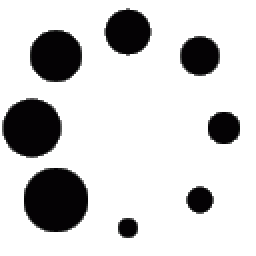This post was published in 2021-01-09. Obviously, expired content is less useful to users if it has already pasted its expiration date.
页面缓存插件并不能拯救Wordpress站内搜索的速度。
首先通过任意一款Code Snippets相关的插件,添加一段代码:
<?php
add_action( 'wp_enqueue_scripts', 'search_loading_script' );
function search_loading_script() {
wp_enqueue_script(
'search-loading-script',
'https://YOUR-PATH-TO-CUSTOM-JS',
array('jquery')
);
}
add_action('wp_head', function () { ?>
<style>
.search-loading-gif {
display: none;
position: absolute;
left: 0;
top: 0;
right: 0;
bottom: 0;
margin: auto;
min-height: 50vh;
max-height: 90vh;
background-color: #fff;
opacity: 1;
}
</style>
<?php });
add_action('wp_footer', function () {
echo '
<div class="search-loading-overlay">
<img src="https://YOUR-PATH-TO-CUSTOM-SVG"
class="search-loading-gif" />
</div>
';
});
然后修改代码的第5,32行,把路径改为自定义路径,对应custom JS和custom SVG / gif。
Custom JS:
jQuery(document).ready(function ($) {
$('.search-form').submit(function () {
loading_svg_overlay();
return true;
});
$('.page-numbers').click(function () {
if (window.location.pathname.substring(0, 8) == '/search/') {
loading_svg_overlay();
return true;
}
});
function loading_svg_overlay() {
$('.search-loading-gif').css({
'display': 'inline'
});
$('.search-loading-overlay').css({
'position': 'fixed',
'top': '0',
'bottom': '0',
'left': '0',
'right': '0',
'background-color': '#fff',
'opacity': '0.8',
'display': 'block',
'z-index': '1001',
});
}
});
(注意第7行的URL判断要对应当前wordpress搜索链接的模版)
Custom SVG可以自定义。
Last Modified in 2022-03-05