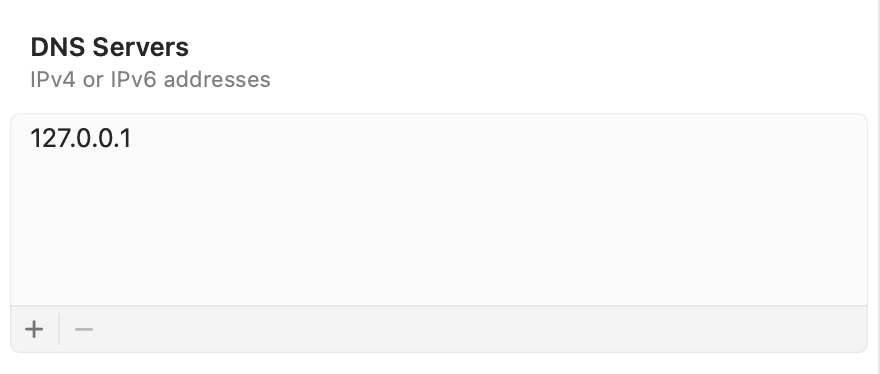This post was published in 2024-05-14. Obviously, expired content is less useful to users if it has already pasted its expiration date.
These settings typically won't be reset after a reboot, however, they might be reset after a macOS update.
DNS 127.0.0.1
If you use your own dns server like dnscrypt-proxy and set DNS to 127.0.0.1 in macOS network settings, you may find your DNS (127.0.0.1) to be removed after a macOS update. In that case, macOS will use your router's default DNS (usually from your internet provider) instead. Sometimes you may not even realize it immediately after the macOS update since the default router DNS works well for most cases, unless you create lots of custom rules in your dnscrypt-proxy configuration file.
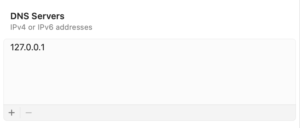
Additional note: if you use DNS 127.0.0.1 in multiple network connections (e.g. Wi-Fi and ethernet), these network connections' DNS settings will ALL be reset after a macOS update.
pmset
If you modified your pmset settings via terminal (e.g., for me, I turned off powernap and set hibernatemode to 0), you need to check them after a macOS update. Usually, your pmset settings will be restored to default and you need to set your rules again. You can also consider creating a plist file under /Library/LaunchDaemons so that your pmset settings won't be modified.