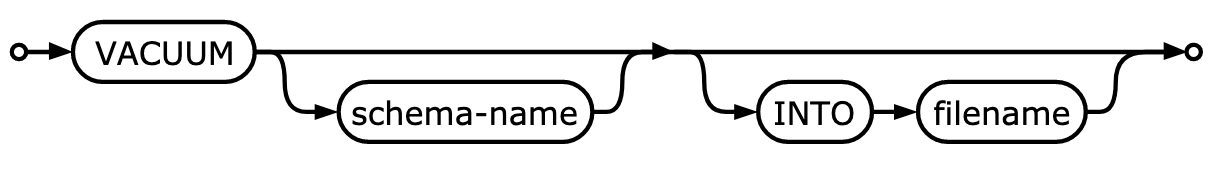This post was published in 2021-02-02. Obviously, expired content is less useful to users if it has already pasted its expiration date.
之前写的一篇word.app硬盘写入量观察文章:
我的电脑上运行着一些自动化脚本,会定期执行一些任务。
在一次浏览 Activity Monitor.app 的时候,我偶然发现其中一个自动化脚本程序拥有着非常高的硬盘写入量。
经过检查,如此高的硬盘写入量来自SQLite VACUUM (https://sqlite.org/lang_vacuum.html)的频繁使用。(我在代码里滥用了这个命令)
我做了一个额外测试:
对一个100MB的SQLite DB文件:
执行第1次 VACUUM ,硬盘写入量240MB;
马上执行第2次 VACUUM ,硬盘写入量480MB;
马上执行第3次 VACUUM ,硬盘写入量720MB;
马上执行第4次 VACUUM ,硬盘写入量960MB;
......
所以,如果你在自己的个人电脑上处理体积较大的SQLite文件,还是尽量在代码里减少 VACUUM 的使用频率吧。
Last Modified in 2021-08-26