This post was published in 2023-02-12. Obviously, expired content is less useful to users if it has already pasted its expiration date.
很久没写过java了,此前很长一段时间里都写python,本文主要收集一些看起来和python不一样的地方。 够用就行 。
本篇笔记 不包含 面向对象的public/private/abstract/interface...等内容。
Table of Contents
基本数据类型
🔗 [Java 基本数据类型 | 菜鸟教程] https://www.runoob.com/java/java-basic-datatypes.html
8种基本数据类型:preview
类型转换
String转int, char, float, double...使用各自类型的 Double.parseDouble("1.114514") , Integer.parseInt("114514") , ... 抛出异常 NumberFormatException ,但 并不会不强制要求 catch Exception .
int, char, float, double...转String,统一使用 String.valueOf(xxx) ,所有类型都能填。
public class demo {
public static void main(String[] args) {
// String转double
String str1 = "1.114514";
double d = Double.parseDouble(str1);
System.out.println(d);
// 1.114514
// String转int
String str2 = "123";
int i = Integer.parseInt(str2);
System.out.println(i);
// 123
// int转String
String val3 = String.valueOf(i);
System.out.println(val3);
// 123
// String.valueOf()还可以使用int, char, float, boolean, ....
}
}浮点数
double和float
有double和float的区分,且double的精度比float高

有关整数除法,小数除法,精度
有关整数除法,小数除法,精度
public class demo {
public static void main(String[] args) {
System.out.println(3 / 2); // 1
System.out.println(3 / 2.0); // 1.5
System.out.println((float) 3 / 2); // 1.5
System.out.println((double) 3 / 2); // 1.5
}
}
public class demo {
public static void main(String[] args) {
System.out.println(1 / 3); // 0
System.out.println(1 / 3.0); // 0.3333333333333333
System.out.println((float) 1 / 3); // 0.33333334
System.out.println((double) 1 / 3); // 0.3333333333333333
}
}
BigDecimal
首先是一段代码,试图在Java中用常规方法(Math, double)计算[mathjax](\sqrt{2})^2[/mathjax]是否等于[mathjax]2[/mathjax] .
public class lecture {
public static void main(String[] args) {
if(Math.pow(Math.sqrt(2),2)==2){
System.out.println("Math.pow(Math.sqrt(2),2)的结果为2");
}else{
System.out.println("Math.pow(Math.sqrt(2),2)的结果不为2");
}
}
}
// Math.pow(Math.sqrt(2),2)的结果不为2如果引入一个很接近0的浮点数[mathjax]\epsilon=10^{-14}[/mathjax]:
public class demo {
public static void main(String[] args) {
double eps = 1e-14;
if (Math.pow(Math.sqrt(2), 2) - 2 < eps) {
System.out.println("Math.pow(Math.sqrt(2),2)和2的接近程度小于eps: " + (Math.pow(Math.sqrt(2), 2) - 2) + " < " + eps);
} else {
System.out.println("Math.pow(Math.sqrt(2),2)和2的接近程度大于eps: " + (Math.pow(Math.sqrt(2), 2) - 2) + " > " + eps);
}
}
}
// Math.pow(Math.sqrt(2),2)和2的接近程度小于eps: 4.440892098500626E-16 < 1.0E-14
但是我们注意到,在Java里面:
Float.MIN_VALUE = 1.4E-45
Double.MIN_VALUE = 4.9E-324要想让结果逼近这两个更接近0的[mathjax]\epsilon[/mathjax],就要使用 BigDecimal 了:
import java.math.BigDecimal;
import java.math.MathContext;
public class Main {
public static void main(String[] args) {
System.out.println(Float.MIN_VALUE); // 1.4E-45
System.out.println(Double.MIN_VALUE); // 4.9E-324
BigDecimal sqrt = new BigDecimal(2).sqrt(new MathContext(324));
BigDecimal sqrt2 = sqrt.pow(2);
BigDecimal minus = sqrt2.add(new BigDecimal(-2));
BigDecimal minus_abs = minus.abs();
System.out.println(minus_abs); // 1.755365...E-324
System.out.println(new BigDecimal(Float.MIN_VALUE)); // 1.401298...E-45
System.out.println(new BigDecimal(Double.MIN_VALUE)); // 4.940656458...E-324
System.out.println(minus_abs.compareTo(new BigDecimal(Float.MIN_VALUE))); // -1, gap < 1.401298...E-45
System.out.println(minus_abs.compareTo(new BigDecimal(Double.MIN_VALUE))); // -1, gap < 4.940656458...E-324
}
}
Float.MIN_VALUE:
1.4E-45
Double.MIN_VALUE:
4.9E-324
用BigDecimal表示的gap:
1.7553650307552786834104640147489451426656313623012118352431838480274762801296239457483173231413486781454011184934233429206549379602764003089659139201681160454698974951744912285242105866207397328418704462027542366370688231103014415864621544859026041684045617816891111892125607087809393386227459297916158037460536929334574704E-324
用BigDecimal表示的Float.MIN_VALUE:
1.40129846432481707092372958328991613128026194187651577175706828388979108268586060148663818836212158203125E-45
用BigDecimal表示的Double.MIN_VALUE:
4.940656458412465441765687928682213723650598026143247644255856825006755072702087518652998363616359923797965646954457177309266567103559397963987747960107818781263007131903114045278458171678489821036887186360569987307230500063874091535649843873124733972731696151400317153853980741262385655911710266585566867681870395603106249319452715914924553293054565444011274801297099995419319894090804165633245247571478690147267801593552386115501348035264934720193790268107107491703332226844753335720832431936092382893458368060106011506169809753078342277318329247904982524730776375927247874656084778203734469699533647017972677717585125660551199131504891101451037862738167250955837389733598993664809941164205702637090279242767544565229087538682506419718265533447265625E-324
说明gap < Float.MIN_VALUE:
-1
说明gap < Double.MIN_VALUE:
-1随机数
🔗 [How do I generate random integers within a specific range in Java? - Stack Overflow] https://stackoverflow.com/questions/363681/how-do-i-generate-random-integers-within-a-specific-range-in-java
int randomInt = ThreadLocalRandom.current().nextInt(0, 11);
// 生成[0, 11)范围内的整数,也就是[0, 10]范围内的整数double randomDouble = ThreadLocalRandom.current().nextDouble(0, 11);
// 生成[0, 11)范围内的double下面的程序会生成100个[0, 10]之间的整数和1000个[0, 11)之间的double,然后打印生成的最大/最小数据。
import java.util.concurrent.ThreadLocalRandom;
public class demo {
public static void main(String[] args) {
int minInt = Integer.MAX_VALUE;
int maxInt = Integer.MIN_VALUE;
for (int i = 0; i < 100; i++) {
int randomInt = ThreadLocalRandom.current().nextInt(0, 11);
if (randomInt < minInt) minInt = randomInt;
if (randomInt > maxInt) maxInt = randomInt;
}
System.out.printf("(Integer) min: %d, max: %d\n", minInt, maxInt);
double minDouble = Double.MAX_VALUE;
double maxDouble = Double.MIN_VALUE;
for (int i = 0; i < 1000; i++) {
double randomDouble = ThreadLocalRandom.current().nextDouble(0, 11);
if (randomDouble < minDouble) minDouble = randomDouble;
if (randomDouble > maxDouble) maxDouble = randomDouble;
}
System.out.printf("(Double) min: %f, max: %f\n", minDouble, maxDouble);
}
}结果:
(Integer) min: 0, max: 10
(Double) min: 0.033906, max: 10.997501ThreadLocalRandom.current().nextDouble(0, 11) 这玩意真的能生成出 0 吗?它生成0的概率是多少(这里假设是ThreadLocalRandom真随机,不然就没法估算了)?待续。
String的修改和复制
和Python一样,Java里面的String也是 immutable ,所以涉及到String的操作无需担心任何“浅拷贝”、“对象引用”。
并且要注意, new String() 的写法是完全多余的,任何时候都没有必要这么写。参考1,参考2(stackoverflow).
public class demo {
public static void main(String[] args) {
String str1 = "abc";
String str2 = str1;
str1 = "bcd";
System.out.println(str1);
// bcd
System.out.println(str2);
// abc
}
}接下来是有关String内容的修改,直接写类似这样的操作: str[2]='K' 当然是不行的:
public class demo {
public static void main(String[] args) {
String str = "abcde";
str[2] = 'K';
/*
demo.java:4: error: array required, but String found
str[2] = 'K';
^
1 error
*/
}
}应该这么做:
public class demo {
public static void main(String[] args) {
String str1 = "abcdefg";
// 错误写法:str1[3]='Z'
// 使用StringBuilder或者StringBuffer
StringBuilder str_temp = new StringBuilder(str1);
str_temp.setCharAt(3, 'Z');
str1 = str_temp.toString();
System.out.println(str1);
// abcZefg
// 使用substring硬拼接
String str2 = "abcdefg";
str1 = str2.substring(0, 3) + 'Z' + str2.substring(4);
System.out.println(str1);
// abcZefg
}
}另外,无论是在python还是javascript,类似 str[2]='K' 的操作都是无效的。python会报错:“TypeError: 'str' object does not support item assignment”,而javascript虽然不会报错,但不会有任何效果。
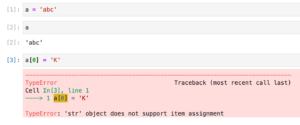
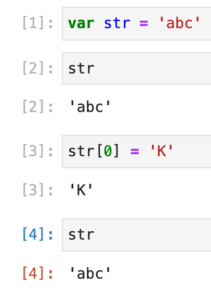
有关String的地址
有关String的地址
首先我们知道,Java里面是不能用 == 来比较字符串内容是否相同的,要用 .equal() .
但是下面的代码仍然会返回2个true:
import java.util.Scanner;
public class demo {
public static void main(String[] args) {
System.out.println("abc" == "abc"); //true
System.out.println("abc".equals("abc")); //true
}
}
我们还可以写:
import java.util.Scanner;
public class demo {
public static void main(String[] args) {
String a = "abc";
String b = "abc";
System.out.println(a == b); //true
System.out.println(a.equals(b)); //true
}
}
但是从这里开始就不能用 == 判断了:
import java.util.Scanner;
public class demo {
public static void main(String[] args) {
String a = "abc";
Scanner sc=new Scanner(System.in);
System.out.println("Enter b: ");
String b = sc.next(); // 手动输入abc
System.out.println(a == b); //false
System.out.println(a.equals(b)); //true
}
}
或者这样写也不能用 == 判断:
import java.util.Scanner;
public class demo {
public static void main(String[] args) {
String a = "abc";
String b = new String("abc");
System.out.println(a == b); //false
System.out.println(a.equals(b)); //true
}
}
import java.util.Scanner;
public class demo {
public static void main(String[] args) {
String a = new String("abc");
String b = new String("abc");
System.out.println(a == b); //false
System.out.println(a.equals(b)); //true
}
}
这是因为我们分别创建了String Literal和String Object:
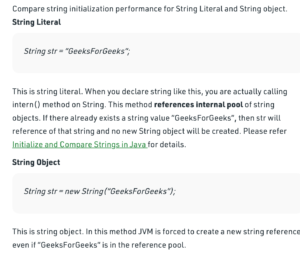
进一步了解String.intern():
参考这里:🔗 [java的string存放位置的疑惑 - SegmentFault 思否] https://segmentfault.com/q/1010000009341279
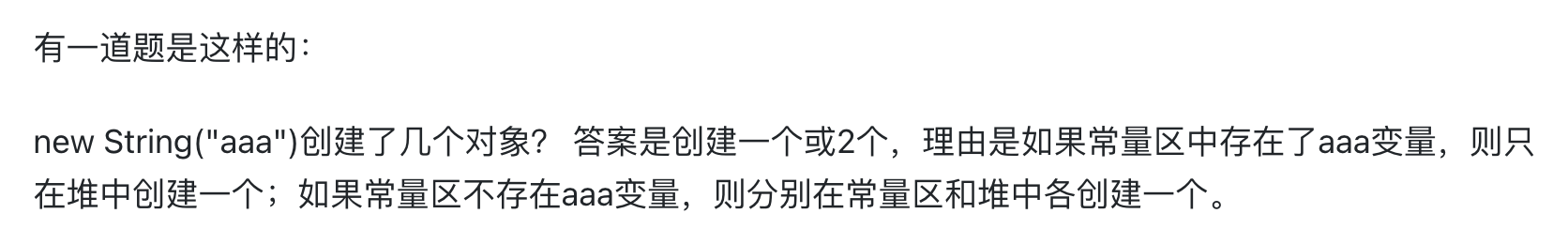
import java.util.Scanner;
public class demo {
public static void main(String[] args) {
System.out.println("a" == "a"); // true
System.out.println("a" == new String("a")); // false
String a = "abc";
Scanner sc = new Scanner(System.in);
System.out.println("Enter b value: ");
String b = sc.next(); // 手动输入abc
System.out.println(a == b); // false
System.out.println(a.equals(b)); // true
}
}
import java.util.Scanner;
public class demo {
public static void main(String[] args) {
// https://segmentfault.com/q/1010000009341279
System.out.println("a" == "a"); // true
System.out.println("a" == new String("a")); // false
String a = "abc";
String b = new String("abc");
System.out.println(a == b); // false
System.out.println(a == b.intern()); // true
System.out.println(a.equals(b)); // true
}
}
next()和nextline()
输入数据,特别注意next()和nextline()的区别:
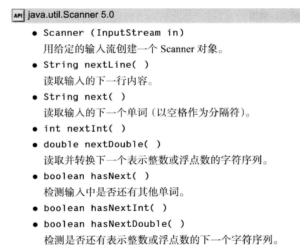
import java.util.Scanner;
public class demo {
public static void main(String[] args) {
System.out.println("在下面一行输入 a b c");
Scanner sc = new Scanner(System.in);
String next = sc.next();
System.out.println(next);
}
}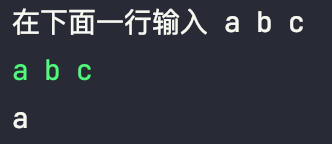
把next()改为nextline():
import java.util.Scanner;
public class demo {
public static void main(String[] args) {
System.out.println("在下面一行输入 a b c");
Scanner sc = new Scanner(System.in);
String next = sc.nextLine();
System.out.println(next);
}
}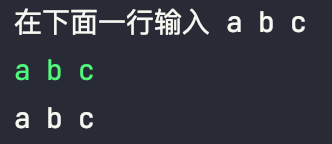
static方法
static方法
假设我现在只想写一个简单纯粹的function sqrt() ,返回开根号的结果,那么我可以写:
代码1:
public class demo {
public double sqrt(double f) { // 这里有区别!
return Math.pow(f, 0.5);
}
public static void main(String[] args) {
for (double f = 1.0; f <= 10.0; f++) {
System.out.println(new demo().sqrt(f));
}
}
}也可以写:
public class demo {
public static double sqrt(double f) { // 这里有区别!
return Math.pow(f, 0.5);
}
public static void main(String[] args) {
for (double f = 1.0; f <= 10.0; f++) {
System.out.println(sqrt(f));
}
}
}运行结果都是一样的。
但是,在本程序的场景下仍然建议使用 static double sqrt() ,这是因为:程序只会生成一个static Object,不会每次都生成一个新的Object占用空间。
arr[]和ArrayList
如果使用场景比较简单(不要求兼容性/拓展性/性能),绝大多数场景都可以使用 for循环+排序+额外存储变量 来解决。
从python过渡:使用Object
(这部分内容是后面补充的,但写在最前面)
python的list是可以添加各种类型的数据的,java也可以这样做:
public class demo {
public static void main(String[] args) {
Object[] arr = {1, 9999999999999L, 3, "Demo", 1.114514};
for (Object obj : arr) {
System.out.println(obj);
}
}
}import java.util.ArrayList;
public class demo {
public static void main(String[] args) {
ArrayList<Object> arrayList = new ArrayList<>();
arrayList.add(1);
arrayList.add("Demo");
arrayList.add(1.4415141);
arrayList.add(9999999999999L);
for (Object obj : arrayList) {
System.out.println(obj);
}
}
}创建和打印
array和arraylist的区别:array本质上是静态的,类似C语言的数组array;arraylist类似python的list,可以动态调整
// 数组array,静态
int[] arr = {5, 1, 2, 3, 6, 10, 0, 5};
// 打印数组的方法: Arrays.toString()
System.out.println(Arrays.toString(arr));
// [5, 1, 2, 3, 6, 10, 0, 5]
// 打印二维数组/高维数组:Arrays.deepToString()
int[][] arr = {{1, 2, 3}, {4, 5, 6}};
System.out.println(Arrays.deepToString(arr));
// [[1, 2, 3], [4, 5, 6]]// arrayList,可动态调整
ArrayList<Integer> arrayList = new ArrayList<>();
// 可以直接打印ArrayList
ArrayList<Integer> arrayList = new ArrayList<>(Arrays.asList(5, 1, 2, 3, 6, 10, 0, 5));
System.out.println(arrayList); // [5, 1, 2, 3, 6, 10, 0, 5]是否可以修改
import java.util.ArrayList;
import java.util.Arrays;
public class demo {
public static void main(String[] args) {
int[] arr = {5, 1, 2, 3, 6, 10, 0, 5};
ArrayList<Integer> arrayList = new ArrayList<>(Arrays.asList(5, 1, 2, 3, 6, 10, 0, 5));
// 不能修改int[] arr
// arr.add(10);
// 可以修改arrayList
arrayList.add(100);
System.out.println(arrayList);
}
}默认初始化数值
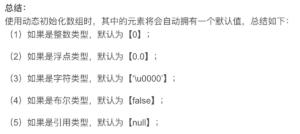
import java.util.Arrays;
public class demo {
public static void main(String[] args) {
int[] arr = new int[10];
System.out.println(Arrays.toString(arr));
// [0, 0, 0, 0, 0, 0, 0, 0, 0, 0]
}
}访问元素/成员
array直接使用数组下标访问(但不能像python那样使用arr[-1]),ArrayList使用 .get(index) 来访问。
import java.util.ArrayList;
import java.util.Arrays;
public class demo {
public static void main(String[] args) {
int[] arr = {5, 1, 2, 3, 6, 10, 0, 5};
System.out.println(arr[arr.length - 1]); // 5
ArrayList<Integer> arrayList = new ArrayList<>(Arrays.asList(5, 1, 2, 3, 6, 10, 0, 5));
System.out.println(arrayList.get(arrayList.size() - 1)); // 5
}
}添加和移除
仅对ArrayList有效。讨论这些用法:
- append value at the end
- remove item by index
- remove item by value(fist occurance)
- remove all items by value
import java.util.ArrayList;
import java.util.Arrays;
import java.util.Collections;
public class demo {
public static void main(String[] args) {
ArrayList<Integer> arrayList = new ArrayList<>(Arrays.asList(5, 1, 2, 3, 6, 5, 10, 0, 5));
// 初始化:[5, 1, 2, 3, 6, 5, 10, 0, 5]
// 如果不声明index,就是末尾添加100
arrayList.add(100);
System.out.println(arrayList);
// [5, 1, 2, 3, 6, 5, 10, 0, 5, 100]
// 声明index=1,就会把101添加到index=1的位置上去
arrayList.add(1, 101);
System.out.println(arrayList);
// [5, 101, 1, 2, 3, 6, 5, 10, 0, 5, 100]
// 去掉一个末尾的元素
arrayList.remove(arrayList.size() - 1);
System.out.println(arrayList);
// [5, 101, 1, 2, 3, 6, 5, 10, 0, 5]
// 去掉第一个出现的5
arrayList.remove(Integer.valueOf(5));
System.out.println(arrayList);
// [101, 1, 2, 3, 6, 5, 10, 0, 5]
// 去掉所有的5
arrayList.removeAll(Collections.singleton(5));
System.out.println(arrayList);
// [101, 1, 2, 3, 6, 10, 0]
}
}相互转换
arr[]转arrayList: 比想像中要复杂,没有什么特别简单的转换方法,都要稍微绕一下,多套几层
arrayList转arr[]: 通过 .toArray() 的方法转换只能得到 Object[] ,所以简单场景下还是还是手写循环来的快。
arr[]转arrayList:
import java.util.ArrayList;
import java.util.Arrays;
public class demo {
public static void main(String[] args) {
int[] arr = {5, 1, 2, 3, 6, 10, 0, 5};
// 相对复杂一些
ArrayList<Integer> arrayList = new ArrayList<>(Arrays.stream(arr).boxed().toList());
System.out.println(arrayList);
// 没有一步到位的捷径方法,如果场景简单,推荐使用手写for循环
ArrayList<Integer> arrayList2 = new ArrayList<>(arr.length);
for (int val : arr) arrayList2.add(val);
System.out.println(arrayList2);
}
}arrayList转arr[]:
import java.io.*;
import java.util.ArrayList;
import java.util.Arrays;
public class demo {
public static void main(String[] args) throws IOException {
ArrayList<Integer> arrayList = new ArrayList<>(Arrays.asList(5, 1, 2, 3, 6, 10, 0, 5));
// 通过.toArray()的方法转换为Object[]
Object[] arr = arrayList.toArray();
for (Object obj : arr) {
System.out.print(obj + " ");
}
// 5 1 2 3 6 10 0 5
// 手写循环
int[] arr2 = new int[arrayList.size()];
for (int i = 0; i < arrayList.size(); i++) {
arr2[i] = arrayList.get(i);
}
System.out.println();
System.out.println(Arrays.toString(arr2));
// [5, 1, 2, 3, 6, 10, 0, 5]
}
}clone()是浅拷贝
类比于python的copy()和deepcopy(),Java里面也有类似的效果,
但这并不意味着java里面的clone()非常好用。 各种正规教科书/问答网站里都不推荐使用clone(),而是推荐自己手写。目前可以把clone()看作是python里的copy(),很多时候并不如deepcopy()那样好用,但好像java也不提供什么简单易用的deepcopy()...import java.util.Arrays;
public class demo {
public static void main(String[] args) {
int[] arr = {5, 1, 2, 3, 6, 10, 0, 5};
int[] arr2 = arr; // 传递对数组的引用
arr[0] = 100;
System.out.println(Arrays.toString(arr)); // [100, 1, 2, 3, 6, 10, 0, 5]
// arr2和arr共同指向同一个数组对象,所以arr2和arr都会受影响
System.out.println(Arrays.toString(arr2)); // [100, 1, 2, 3, 6, 10, 0, 5]
}
}ArrayList也有相同结论:
import java.util.ArrayList;
import java.util.Arrays;
public class demo {
public static void main(String[] args) {
ArrayList<Integer> arrayList = new ArrayList<>(Arrays.asList(5, 1, 2, 3, 6, 10, 0, 5));
ArrayList<Integer> arrayList1 = arrayList;
arrayList.set(0, 100);
System.out.println(arrayList); // [100, 1, 2, 3, 6, 10, 0, 5]
System.out.println(arrayList1); // [100, 1, 2, 3, 6, 10, 0, 5]
}
}参数传递
参数传递,首先是2个基本类型的参数传递:
int
public class demo {
public static void change(int a) {
a += 10;
}
public static void main(String[] args) {
int a = 10;
change(a);
System.out.println(a);
// 不变;还是10
}
}String
public class demo {
public static void change(String a) {
a += "value";
}
public static void main(String[] args) {
String a = "123";
change(a);
System.out.println(a);
// 不变;还是"123"
}
}arr[]和ArrayList:
import java.util.Arrays;
public class demo {
public static void changeValue(int[] arr) {
arr[0] = 100;
}
public static void main(String[] args) {
int[] arr = {5, 1, 2, 3, 6, 10, 0, 5};
changeValue(arr);
System.out.println(Arrays.toString(arr)); // [100, 1, 2, 3, 6, 10, 0, 5]
}
}import java.util.ArrayList;
import java.util.Arrays;
public class demo {
public static void changeValue(ArrayList<Integer> arrayList) {
arrayList.set(0, 100);
}
public static void main(String[] args) {
ArrayList<Integer> arrayList = new ArrayList<>(Arrays.asList(5, 1, 2, 3, 6, 10, 0, 5));
changeValue(arrayList);
System.out.println(arrayList); // [100, 1, 2, 3, 6, 10, 0, 5]
}
}排序
自带的排序算法sort()
Arrays.sort()和Collections.sort()分别提供了对 数组 和 ArrayList 的排序:
import java.util.ArrayList;
import java.util.Arrays;
import java.util.Collections;
public class demo {
public static void main(String[] args) {
int[] arr = {5, 1, 2, 3, 6, 10, 0, 5};
Arrays.sort(arr);
System.out.println(Arrays.toString(arr));
// [0, 1, 2, 3, 5, 5, 6, 10]
ArrayList<Integer> arrayList = new ArrayList<>(Arrays.asList(5, 1, 2, 3, 6, 10, 0, 5));
Collections.sort(arrayList);
System.out.println(arrayList);
// [0, 1, 2, 3, 5, 5, 6, 10]
}
}max()和min()
最大值max()和最小值min():
对ArrayList而言相对比较简单,只需要使用Collections.max()和Collextions.min()即可:
import java.util.ArrayList;
import java.util.Arrays;
import java.util.Collections;
public class demo {
public static void main(String[] args) {
ArrayList<Integer> arrayList = new ArrayList<>(Arrays.asList(5, 1, 2, 3, 6, 10, 0, 5));
System.out.println(Collections.max(arrayList)); // 10
System.out.println(Collections.min(arrayList)); // 0
}
}而数组就没有那么一步到位的方法了,目前看来只能用一些Java 8 以后的方法了:
import java.util.Arrays;
public class demo {
public static void main(String[] args) {
int[] arr = {5, 1, 2, 3, 6, 10, 0, 5};
System.out.println(Arrays.stream(arr).max().getAsInt()); // 10
}
}搜索
搜索
没有什么特别好的方法,要注意 Arrays.binarySearch 非常难用,一般来说没有什么出场机会。
异常处理
由于Java在编译的时候会强制检查异常处理,所以这部分内容也算是必修项,绕不开的。
不同的try代码
下面的代码统一使用了 System.err.println() 来打印错误日志。
example 1(最常见):
public class demo {
public static void main(String[] args) {
try {
int a = 10 / 0;
} catch (Exception e) {
System.err.println("catch Exception");
}
}
}example 2:
类似 try(xxxxxx) { } catch { } 这样的语句
import java.io.*;
import java.util.Scanner;
public class demo {
public static void main(String[] args) {
try (Scanner sc = new Scanner(new File("nofile.txt"))) {
// 这种写法要求括号内提供java.lang.AutoCloseable,并不是所有语句都可以用在这里的
sc.close();
} catch (FileNotFoundException e) {
System.err.println("catch FileNotFoundException");
}
}
}example 3:
对整个方法try catch调用
import java.io.*;
import java.util.Scanner;
public class demo {
public static void writeSomething() throws FileNotFoundException {
Scanner sc = new Scanner(new File("nofile.txt"));
sc.close();
}
public static void main(String[] args) {
try {
writeSomething();
} catch (FileNotFoundException e) {
System.err.println("FileNotFoundException");
}
}
}不同的catch代码
列举常见的几种catch代码,需要注意的是 throw new RuntimeException("xxxxxxx") 会中断当前程序。
public class demo {
public static void main(String[] args) {
// style 1
try {
// something
} catch (Exception e) {
throw new RuntimeException("xxxxxxx");
// 程序直接中断,后续代码不会运行
}
// style2
try {
// something
} catch (Exception e) {
e.printStackTrace();
// 后续程序仍然会正常运行
}
// style3
try {
// something
} catch (Exception e) {
System.err.println("xxxxxxx");
// 后续程序仍然会正常运行
}
// style4
try {
// something
} catch (Exception e) {
System.out.println("xxxxxxx");
// 后续程序仍然会正常运行
}
System.out.println("程序还能继续运行");
}
}文件IO
简单的读写
暂时不考虑任何性能差异,这里使用了3个最容易学的File IO方法:
Scanner读,PrintWriter覆盖写,FileWriter追加写;
Scanner可以用nextLine()逐行读,也可以用nextInt(), nextFloat()等读法,和控制台输入的那个Scanner用法一致;
PrintWriter只能覆盖写;
FileWriter可以覆盖写,也可以追加写。
下面的代码让程序逐行读取一个文件 read.txt ,使用字符串保存每行的内容,然后原封不动写到一个新文件 write.txt 里面(此外还有追加写到 append.txt 里面):
import java.io.*;
import java.util.ArrayList;
import java.util.Scanner;
public class demo {
public static void main(String[] args) throws IOException {
ArrayList<String> readStrArr = new ArrayList<>();
// 简单易懂的读取文件Scanner,几乎不需要掌握新的语法知识
// 用法:Scanner.nextLine()
Scanner f_sc = new Scanner(new File("./read.txt"));
while (f_sc.hasNextLine()) {
String result = f_sc.nextLine();
// nextLine()逐行读取,这是最常见的读法
// 还可以使用nextInt(), next()...等等
readStrArr.add(result);
System.out.println(result);
}
f_sc.close();
// 简单易懂的写文件PrintWriter,就像System.out.println()一样的用法
// PrintWriter是全覆盖的write
// 用法: PrintWriter.println()和PrintWriter.print()
PrintWriter pw = new PrintWriter(new File("./write.txt"));
for (int i = 0; i < readStrArr.size(); i++) {
if (i != readStrArr.size() - 1) pw.println(readStrArr.get(i));
// 除了最后一行:使用println()添加一个换行
else pw.print(readStrArr.get(i));
// 最后一行不需要换行,所以使用print()
}
pw.close();
// 还算简单易懂的写文件FileWriter,构造的时候添加参数append:true,变成追加模式a+
// 用法:FileWriter.write(String)
FileWriter fw = new FileWriter("./append.txt", true);
fw.write('\n');
for (int i = 0; i < readStrArr.size(); i++) {
if (i != readStrArr.size() - 1) fw.write(readStrArr.get(i) + '\n');
else fw.write(readStrArr.get(i));
// 同理,除了最后一行不需要换行,其他的行都需要添加\n来换行
}
fw.close();
}
}异常处理
此外还要特别注意对异常处理的一些细节。注意下面的代码是有问题的:
import java.io.File;
import java.io.FileNotFoundException;
import java.util.Scanner;
public class demo {
public static void main(String[] args) {
// 假设确实不存在./input.txt文件
Scanner sc = null;
try {
sc = new Scanner(new File("./input.txt"));
} catch (FileNotFoundException e) {
// 问题出在这里,使用了简单的打印语句
System.err.println("File not found");
// File not found
}
sc.close();
}
}
// File not found
// Exception in thread "main" java.lang.NullPointerException: Cannot invoke "java.util.Scanner.close()" because "sc" is null
// at demo.main(demo.java:15)程序一开始设定了 Scanner sc = null ,但捕获错误时仅仅使用了System.err.println(),所以程序还会继续运行,运行到sc.close()的时候会抛出一个新的错误。
应该这么改:
import java.io.File;
import java.io.FileNotFoundException;
import java.util.Scanner;
public class demo {
public static void main(String[] args) {
// 假设确实不存在./input.txt文件
Scanner sc = null;
try {
sc = new Scanner(new File("./input.txt"));
} catch (FileNotFoundException e) {
throw new RuntimeException("File not found");
}
sc.close();
}
}或者继续使用 System.err.println() ,但最后要检查Scanner是否为 null :
import java.io.File;
import java.io.FileNotFoundException;
import java.util.Scanner;
public class demo {
public static void main(String[] args) {
Scanner sc = null;
try {
sc = new Scanner(new File("./input.txt"));
} catch (FileNotFoundException e) {
System.err.println("File not found");
// File not found
}
if (sc != null) sc.close();
}
}HashSet和HashMap
选这两个数据结构出来学习的原因是它们分别(近似的)对应python的set和dictionary
HashSet和HashMap是否会保留插入数据的顺序
两者都不会。
import java.util.HashSet;
public class demo {
public static void main(String[] args) {
HashSet<Object> hashSet = new HashSet<>();
hashSet.add(3);
hashSet.add(1);
hashSet.add(2);
for (Object obj : hashSet) {
System.out.println(obj);
// 1
// 2
// 3
}
}
}
import java.util.HashMap;
public class demo {
public static void main(String[] args) {
HashMap<Integer, Integer> hashMap = new HashMap<>();
hashMap.put(3, 100);
hashMap.put(1, 100);
hashMap.put(2, 100);
for (int key : hashMap.keySet()) {
System.out.println(key);
// 1
// 2
// 3
}
}
}
HashSet的基本用法
就像python的set那样
HashSet的常见方法有:
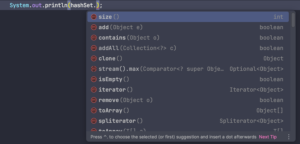
add:添加
remove:去除(可以去掉并不存在的元素而不引发报错)
contains:检查是否存在
HashSet里面的元素不允许重复,但:
你仍然可以试图向HashSet里面添加(add)重复元素(不会报错)
你仍然可以试图从HashSet里面移除(remove)一个不存在的元素(不会报错)
example:
初始化一个HashSet,并向里面丢入一堆东西:
import java.util.HashSet;
public class demo {
public static void main(String[] args) {
HashSet<Object> hashSet = new HashSet<>();
hashSet.add(1);
hashSet.add("New");
hashSet.add("New"); // 不会报错
hashSet.add(1);
hashSet.add(1.0);
hashSet.add(1.00);
hashSet.add((2));
hashSet.remove(100); // 不会报错
for (Object obj : hashSet) {
System.out.println(obj);
// 1.0
// 1
// New
// 2
}
}
}
用HashSet去除重复元素
和python去掉list重复元素的思路类似:
python:先转为set,再转回list
java:先转换为HashSet,再转回去
import java.util.ArrayList;
import java.util.HashSet;
public class demo {
public static void main(String[] args) {
ArrayList<Object> arrayList = new ArrayList<>();
arrayList.add(1);
arrayList.add(2);
arrayList.add("New");
arrayList.add(3);
arrayList.add(2);
arrayList.add(4);
arrayList.add("New");
HashSet<Object> hashSet = new HashSet<>(arrayList);
ArrayList<Object> arrayList_removeDup = new ArrayList<>(hashSet);
for (Object obj : arrayList_removeDup) {
System.out.println(obj);
}
}
}
HashMap的基本用法
就像python的dictionary那样
HashMap:
(和HashTable的区别这里暂时不讨论了)
常见方法有:
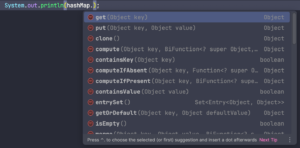
put:放入
get:拿取
containsKey:检查key是否存在
keySet:列出所有keys
values:列出所有values
使用 put() 的时候有可能做到2个动作:1,添加新的key-value(如果它没有存在于HashMap)2,基于已有的key,更新现有key-value的value
import java.util.HashMap;
public class demo {
public static void main(String[] args) {
HashMap<Object, Object> hashMap = new HashMap<>();
hashMap.put("key", "value");
hashMap.put(123, "234");
hashMap.put("1234", 1234);
hashMap.put(123, "2345");
System.out.println(hashMap.get(123));
// 2345
}
}